
Support
Get help with setting up and using AirSuite sensors and software.
Configure alert thresholds
How to set thresholds for when alerts will be triggered
An alert is created when any sensor attribute exceeds your organisation’s configured thresholds. A notification of the alert will be sent to any mobile app user who has opted into receiving alerts for that device, and any Portal user who has enabled email notifications for that device or organisation.
An organisation manager can configure thresholds for each sensor attribute, either by clicking on the “⚙️ Thresholds” button above any chart in the Portal, or through the Organisation Settings page. They can also choose to enable or disable notifications organisation-wide for specific attributes.
The example below shows how CO₂ thresholds can be set through the Organisation Settings page, with a ‘warning’ and ‘critical’ threshold configured. Mobile app users will receive a notification when the CO₂ level exceeds the ‘warning’ threshold. A user will receive email notifications according to their preferences — they can choose to receive a notification at either the ‘warning’ or the ‘critical’ threshold, or both.
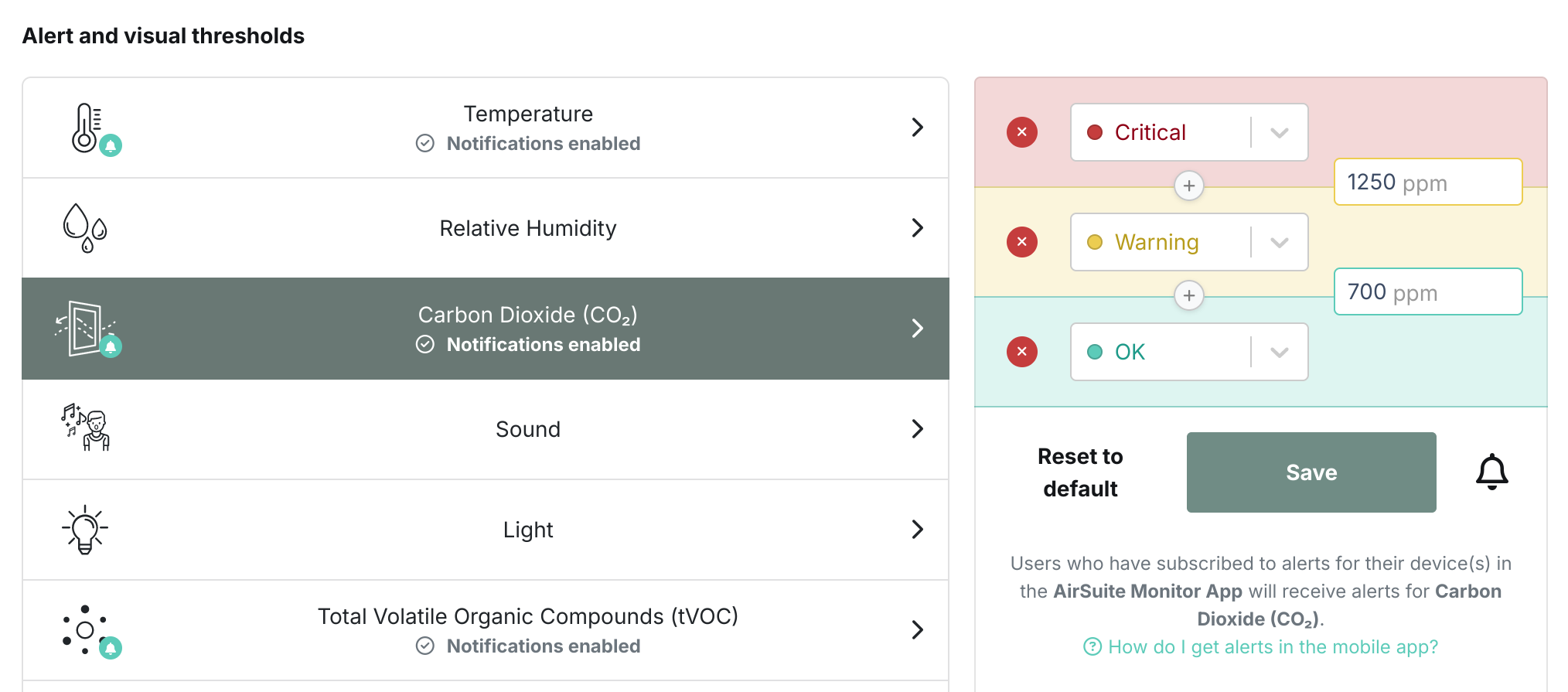
To enable or disable notifications for a sensor attribute, click on the bell (🔔) icon on the right side of the page.
The example below shows how temperature thresholds can be set: you can modify the upper boundary (at which point it will be considered ‘too hot’) and the lower boundary (when it will be considered ‘too cold’).
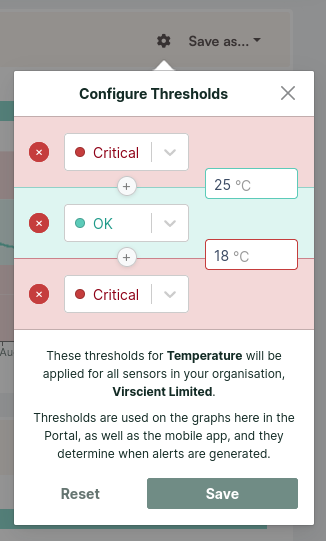
You can also remove thresholds to disable some alerts - for example, if you wish for alerts to be triggered when the temperature is too hot, but not when it is too cold, you can press the delete button (❌) to remove the lower threshold.
When will users receive alerts?
Alerts are always created (visible in the Portal) for any attributes that have configurable thresholds, but notifications will only be sent via email or the mobile app if notifications are enabled for a particular sensor attribute, and if users have opted in.
Organisation managers can choose to enable or disable notifications for any sensor attributes. By default, notifications are enabled for the following attributes:
- Temperature
- CO₂
- VOCs
- Potential device problems, such as low battery and power loss (if the device is unplugged or switched off at the wall).
Portal users can choose which category of alerts they are subscribed to (environmental or diagnostics), and whether they receive notifications at the ‘warning’ or ‘critical’ threshold, or both. Mobile app users will receive all notifications at the ‘warning’ threshold for any attributes that have notifications enabled.
Alerts
- Configure alert thresholds
- Email Notifications
- Manage Alerts
- Mobile App Notifications
- Our Recommendations
Connectivity
- LTE Coverage Guide
- Over-the-air Updates
- Troubleshoot Inactive LTE devices
- Troubleshoot Inactive Wi-Fi devices
- Wi-Fi Access Point Compatibility
- Wi-Fi or LTE?


