
Support
Get help with setting up and using AirSuite sensors and software.
CO₂ Calibration
Easy as ABC: All you need to know about the automatic baseline calibration feature on your AirSuite Sensors.
All AirSuite sensors include automatic baseline calibration for CO₂, or ABC for short. This means the sensor automatically calibrates itself, so it stays accurate over time on its own and no human intervention is needed.
What does this mean for me?
Within two weeks of you receiving your sensors – providing they are used in a normal environment – the CO₂ baseline level will calibrate itself. And it will continue self-correcting for the lifespan of your sensor.
All you have to do is mount your sensor and forget.
What do I need to do to get this feature to work?
You just mount the sensor and the ABC function will kick in automatically. It’s designed so you don’t have to worry about calibrating.
What do you mean by a normal environment?
The ABC feature relies on the assumption that CO₂ levels will drop to baseline levels which are very close to, or on par with, fresh air levels. A normal environment is a home, workplace, education facility, or organisation that’s not occupied all the time.
If a room is occupied around the clock – like a hospital – CO₂ levels will remain elevated and won’t have a chance to drop. If you’re using these sensors in those spaces, talk to us about turning the ABC function off for the best accuracy. When ABC is disabled, the sensor should be calibrated manually every two to three years via the mobile app.
What do I need to know about the calibration period?
A sensor will take no longer than two weeks to calibrate itself automatically. You must keep your sensor turned on the entire time for this to work.
How does this feature work?
Your sensor is effectively hunting for fresh air over the two weeks so it can recalibrate itself to baseline CO₂ levels. It will measure the CO₂ levels constantly over two weeks and keep track of the lowest. It will then be able to establish a baseline.
Oops, I’ve switched the sensor off or the connection has dropped!
That’s okay – the recalibration period will simply start again from scratch if it gets turned off and on again.
There is a small chance that this may impact devices where there is very poor network connectivity. For example, AirSuite LTE-connected devices may reset themselves if they haven’t been able to connect after six hours. If that happens, the calibration period is reset and starts again. Devices affected by this should be calibrated manually using the mobile app.
Do AirSuite calibrate the sensors before they send them?
Yes: we’re obsessed with quality assurance, so as part of that process we pre-calibrate and test all CO₂ sensors before they leave our doors. However, it’s normal for the sensors to drift when they are powered off, between when they leave us and when they arrive to you, which is why they continue to calibrate themselves over time.
What’s a sensor drift?
A sensor drift is when the sensor’s output is not completely accurate. This can be caused by rough handling, time in storage with the power off, transportation and ageing. But this is not permanent. With time, the ABC function retunes the CO₂ readings to the correct number.
I’ve noticed a spike in the reading.
After each two-week calibration period (but particularly in the first instance) it’s common to see a sudden spike in a CO₂ reading. This is normal and means the automatic baseline calibration is working as expected.
What’s the normal CO₂ level of fresh air?
Currently it’s around 400 ppm (or parts per million). It fluctuates over seasons. Higher levels of CO₂ are produced in winter, when we typically use more energy and forests don’t absorb as much carbon dioxide because of reduced sunlight. If you’re interested, you can read more about this from NIWA.
I’m using the sensors for a scientific study – I can’t wait for the fortnight.
You can take the device outside and use the mobile app to force calibration. The sensor will pick up that it’s outside – in fresh air (400 ppm) – and it will calibrate itself to that reading.
To calibrate your sensor, open the AirSuite Monitor App and tap on the device you want to calibrate. On the sensor status page, tap on the menu button in the top right corner, and then select ‘Recalibrate CO₂’. The app will guide you through the rest of the process.
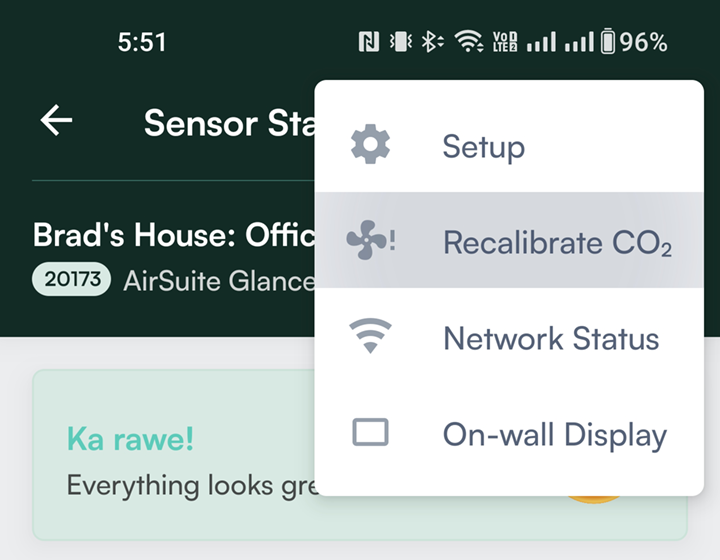
I work in the education sector. What about my school or ECE where the CO₂ levels can get high during the day?
You can help the ABC feature by opening windows and doors once the students have gone for the day.
What happens after the initial recalibration?
Your sensors don’t require any maintenance in normal environments because the ABC function continues self-correcting over the lifespan of the product. Your sensors will last for at least 15 years. And the great news is you don’t need to send them back to us or do anything else to calibrate them, so long as you use them in normal indoor environments.
To recap:
- All you need to do is wait for less than a fortnight for your sensors to self-calibrate.
- If you need to calibrate your sensors immediately, you can use the mobile app.
Alerts
- Configure alert thresholds
- Email Notifications
- Manage Alerts
- Mobile App Notifications
- Our Recommendations
Connectivity
- LTE Coverage Guide
- Over-the-air Updates
- Troubleshoot Inactive LTE devices
- Troubleshoot Inactive Wi-Fi devices
- Wi-Fi Access Point Compatibility
- Wi-Fi or LTE?


