
Support
Get help with setting up and using AirSuite sensors and software.
Email Notifications
How to turn on email notifications in the AirSuite Monitor Portal for alerts triggered by your AirSuite sensors
Alerts are generated automatically by all AirSuite air quality monitors, and they are visible in the AirSuite Monitor Portal. Portal users can opt into receiving emails when alerts are triggered for any devices in their organisation(s), and anyone can enable push notifications for alerts for specific devices on their phone or tablet with the AirSuite Monitor App.
When will I receive alerts?
Your AirSuite air quality monitors generate alerts in accordance with your organisation’s centrally managed alert settings, configurable by organisation managers in the AirSuite Monitor Portal, but you can refine which alerts you receive by email.
Organisation managers can choose to enable or disable notifications for any sensor attributes. By default, notifications are enabled for the following attributes:
- Temperature
- Carbon dioxide (CO₂)
- VOCs
- Carbon monoxide (CO) (if equipped)
- Potential device problems, such as low battery and power loss (if the device is unplugged or switched off at the wall).
Users can choose which category of alerts they are subscribed to (environmental or diagnostics), and whether they receive notifications at the ‘warning’ or ‘critical’ threshold, or both.
Notification settings
You can enable or disable email notifications for alerts triggered by any devices in your organisation(s) in the My Account page of the Portal.
On this page, you can configure:
- Which organisations or specific deployments you receive alerts for
- Which category of alerts you receive (environmental or diagnostics)
- Whether you receive notifications at the ‘warning’ or ‘critical’ threshold, or both
- The delay (minimum continuous active time) before a notification is sent
We highly recommend adjusting these settings to suit your specific requirements. For example, a teacher may require timely notifications in order to take action quickly when the CO₂ level is too high. They would not require a delay, and would only enable notifications for the sensor in their classroom. However, a property manager may like to enable notifications across their building portfolio, but would set notifications to be delayed or only sent at the ‘critical’ threshold, to avoid being overwhelmed by alerts. Some users may only be interested in seeing specific diagnostic messages: for example, if a battery has been unplugged or a device has lost power.
Note that notifications can be enabled or disabled for specific deployments on each deployment’s page. If you are subscribed to notifications for an organisation or sub-organisation, you can exclude specific deployments individually, as shown in the screenshot below:
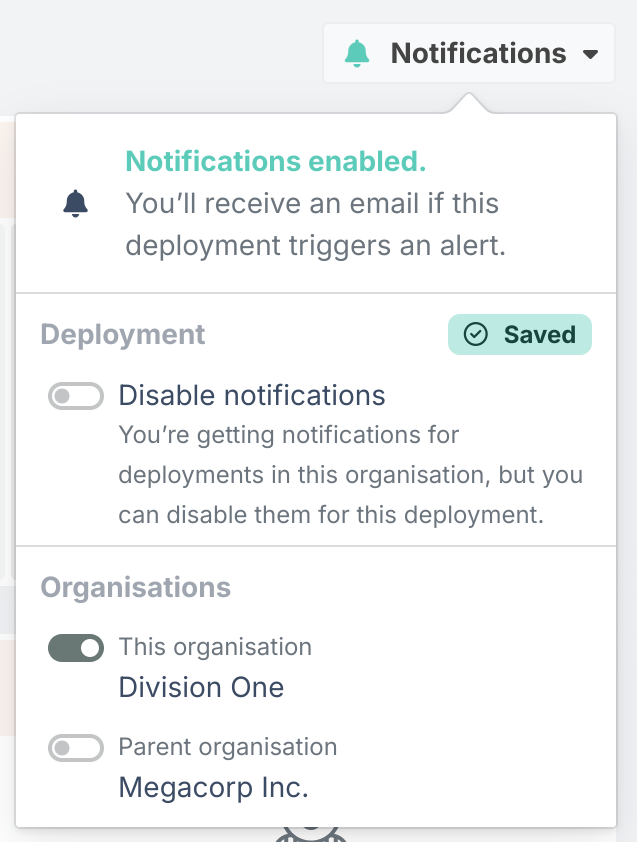
How often will alerts be triggered?
Our alerts system is carefully designed to send you timely, useful notifications, and to avoid over-sending notifications so that alert fatigue is prevented.
You should not expect to receive an alert immediately when a sensor measurement exceeds an alert threshold, but rather when the measurement has exceeded the threshold for a sustained period of time.
To stop you from being bombarded by too many alerts, our system follows these rules:
- Alerts are based on the average measurement over the last 5 minute period (this stops alerts from being triggered by temporary spikes).
- You won’t receive more than one alert per sensor in any half-hour period (this stops you from receiving too many alerts if a sensor is straddling the alert threshold).
- We won’t notify you again after the first time we send you an alert until the sensor measurement drops back below the alert threshold.
Note that the device’s reporting interval will also affect the timeliness of alerts: for example, if the reporting interval is set to 15 minutes (which is the default for AirSuite LTE devices), an alert may be delayed in the worst case by up to approximately 20 minutes (the length of the reporting interval, plus the 5-minute batch processing interval).
Alerts
- Configure alert thresholds
- Email Notifications
- Manage Alerts
- Mobile App Notifications
- Our Recommendations
Connectivity
- Battery Life
- LTE Coverage Guide
- Over-the-air Updates
- Troubleshoot Inactive LTE devices
- Troubleshoot Inactive Wi-Fi devices
- Wi-Fi Access Point Compatibility
- Wi-Fi or LTE?


